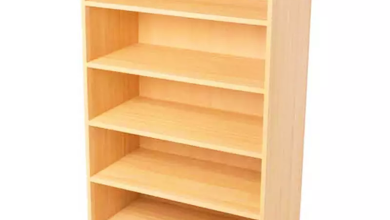Empowering Your Business with GPTBots: How to Create an AI Bot
In the ever-evolving business landscape, staying ahead of the competition requires leveraging cutting-edge technologies. GPTBots, a renowned provider of AI solutions, offers businesses the opportunity to create AI bots that can revolutionize customer interactions and streamline operations. In this article, we will explore the process of creating an AI bot using GPTBots, enabling businesses to enhance customer experiences and drive growth.

Choose the Bot Type
To create an AI bot with GPTBots, start by entering the Development Space and selecting the desired bot type. GPTBots offers two options: Knowledge Q&A and AI Assistant. The Knowledge Q&A bot is ideal for scenarios that focus on single-question, single-answer interactions, such as translation, retrieval, and judgment. On the other hand, the AI Assistant bot not only possesses a short memory but also has the ability to continue conversations based on a longer history, making it suitable for chat-based scenarios.
Configure Bot Details
Once the bot type is selected, input the bot name and logo. Additionally, define the bot’s welcome message, which is the first interaction users will have with the bot. Setting the bot’s identity prompt is crucial, as it shapes the bot’s role, capabilities, boundaries, and emotions. Clear and logical prompts, organized with different separators, help the AI understand its role better and produce higher-quality responses. Providing correct examples enhances the AI’s accuracy in generating content.
Customize Model and Settings
Next, choose the model and its version to be used by the bot. Different versions consume varying amounts of credits, so it’s important to refer to the “Service Pricing” for details. Adjust the temperature setting to determine the creativity of the bot’s answers. Lower values result in more stable and rigorous responses, while higher values foster unrestrained and creative outputs.
Fine-tune the bot’s performance by configuring options such as document correlation and matching knowledge. Document correlation sets the relevance threshold between the bot’s retrieved documents and user questions, ensuring accurate knowledge matching. The matching knowledge parameter limits the number of document contents retrieved by the bot, enabling efficient and effective responses. Additionally, decide whether the bot should respond to irrelevant questions and whether to display knowledge sources in responses.
Optimize Bot’s Capabilities
To enhance the bot’s conversational abilities, enable features like long-term memory and short-term memory. Long-term memory utilizes the chat history as context for answering questions, while short-term memory considers recent chat records. By leveraging these memory features, the bot can provide more contextual and personalized responses. Furthermore, enabling suggested questions allows the bot to offer users three relevant questions after each response, enriching the user experience.
Conclusion
Creating an AI bot through GPTBots empowers businesses to elevate customer interactions and streamline operations. By following the simple steps of selecting the bot type, configuring bot details, customizing model and settings, and optimizing the bot’s capabilities, businesses can unlock the potential of AI-driven automation. GPTBots’ powerful platform enables businesses to create intelligent bots that enhance customer experiences, improve efficiency, and drive business growth. Embrace the future of AI with GPTBots and create an AI bot tailored to your business needs.